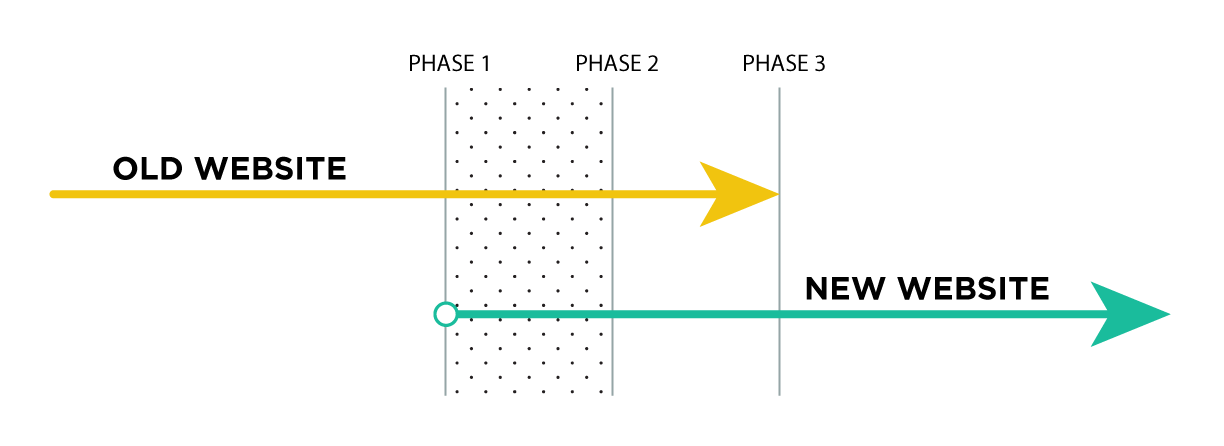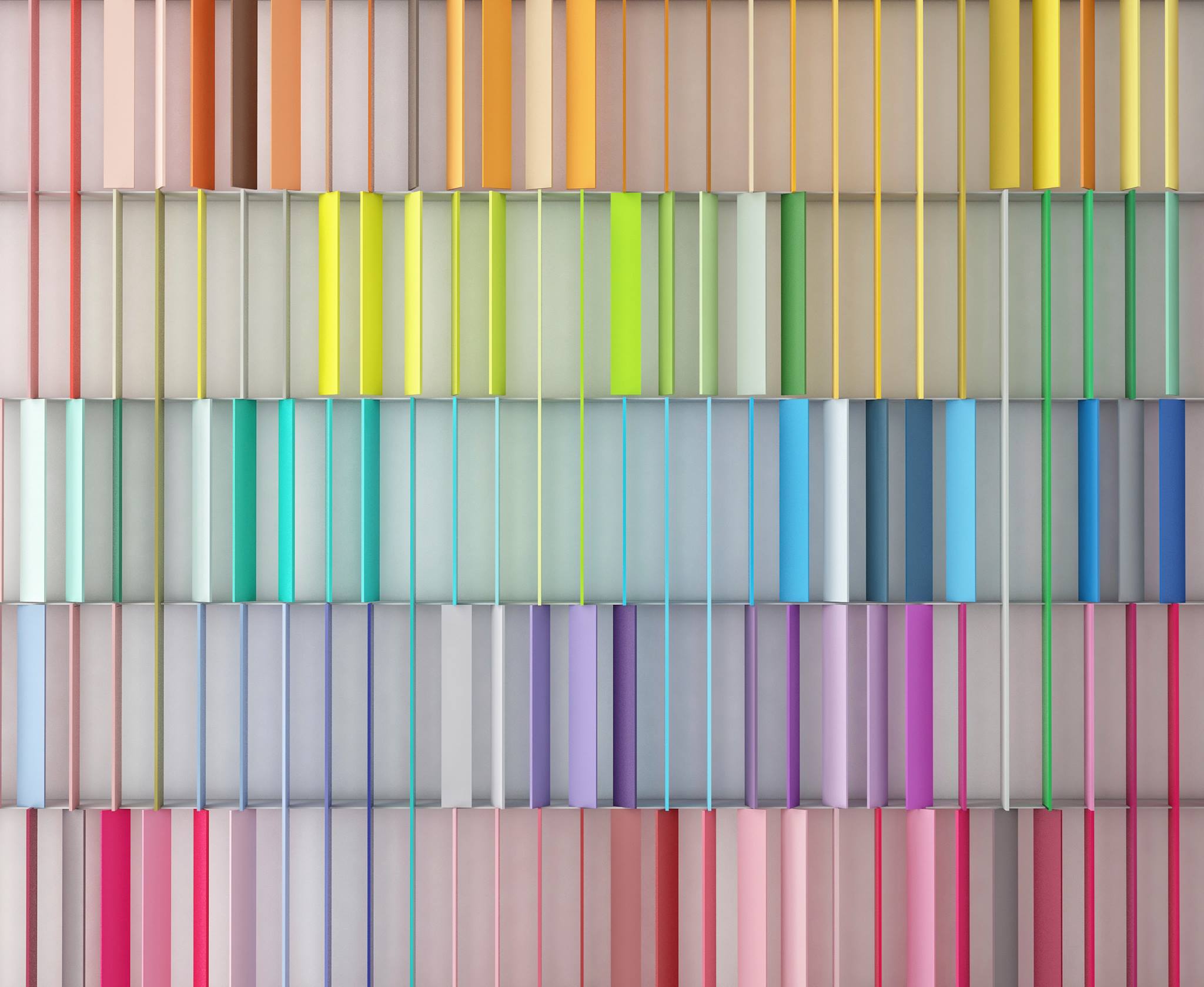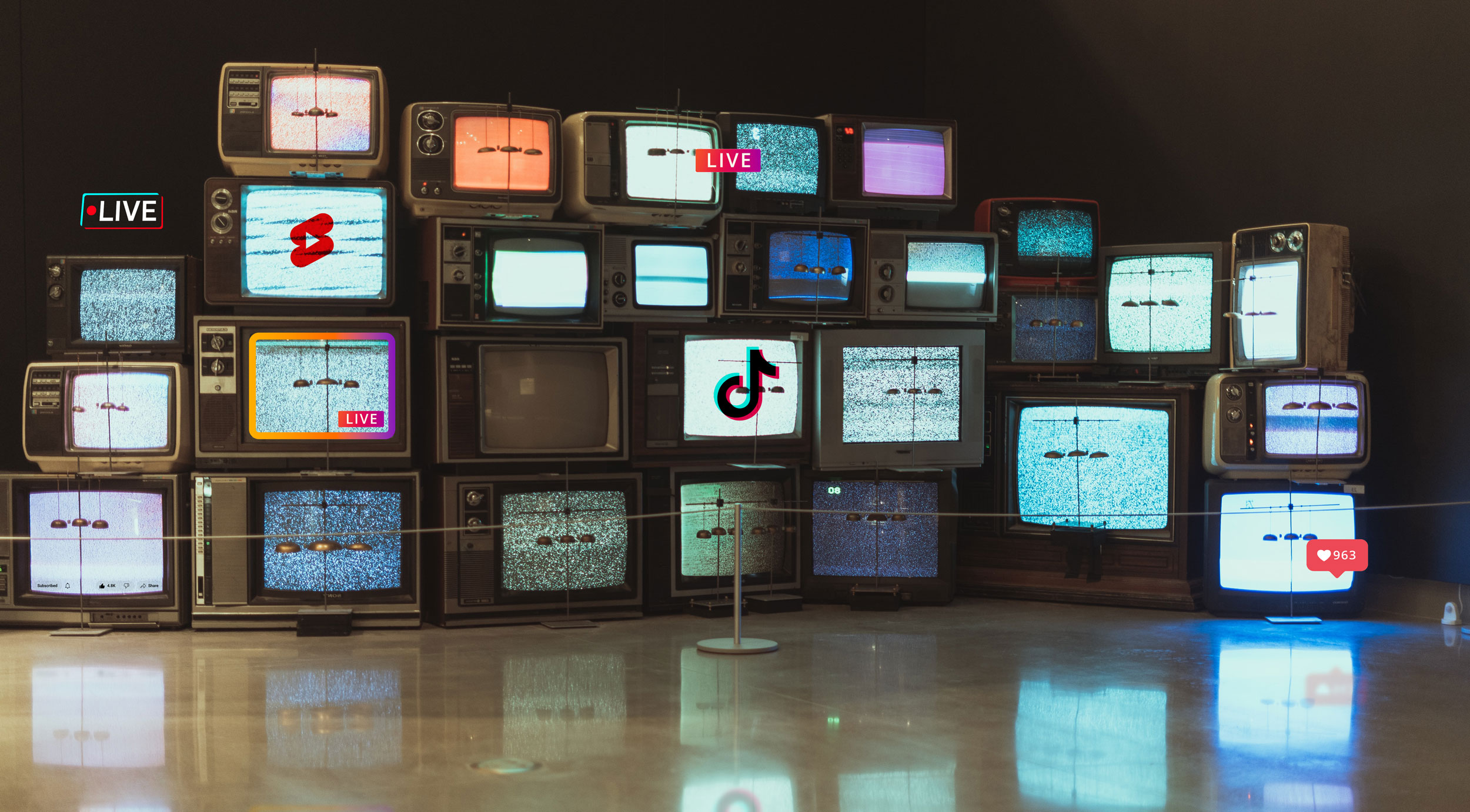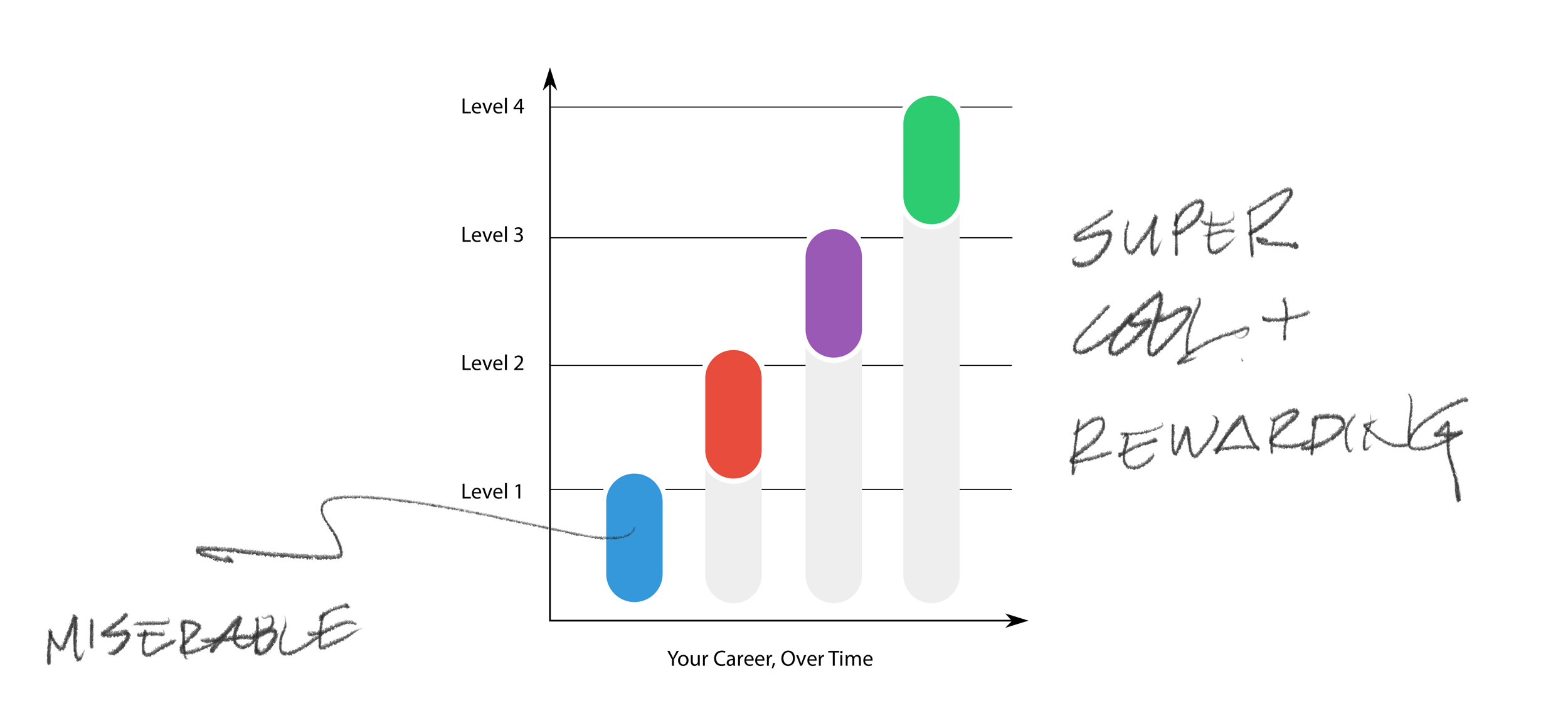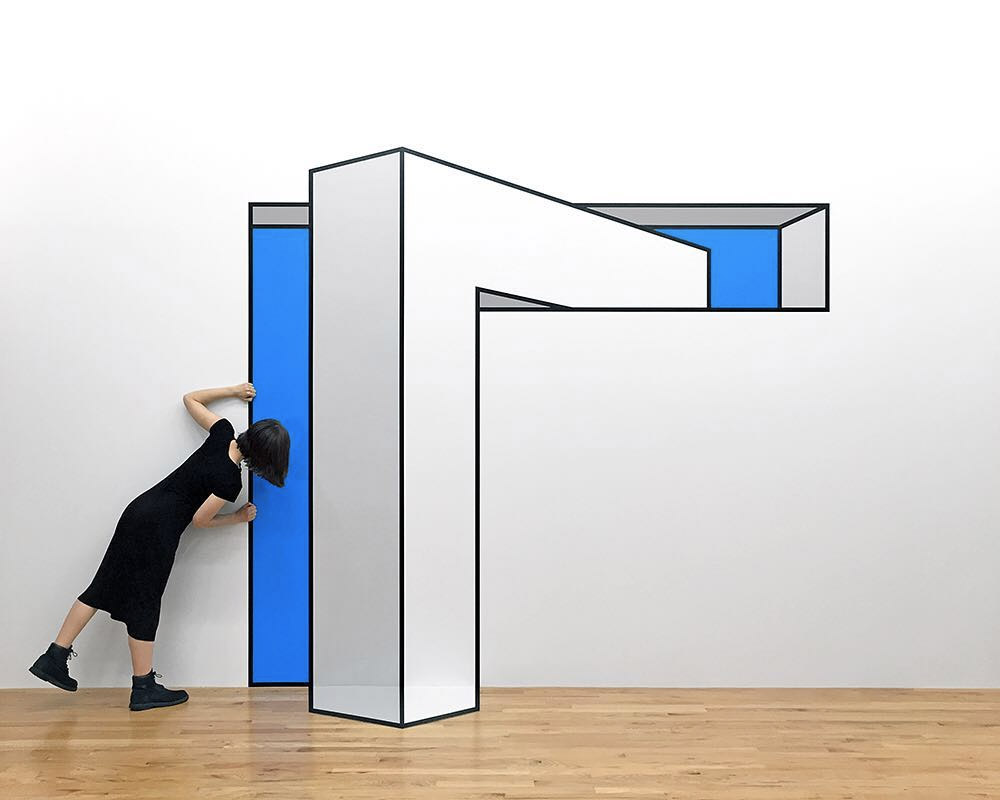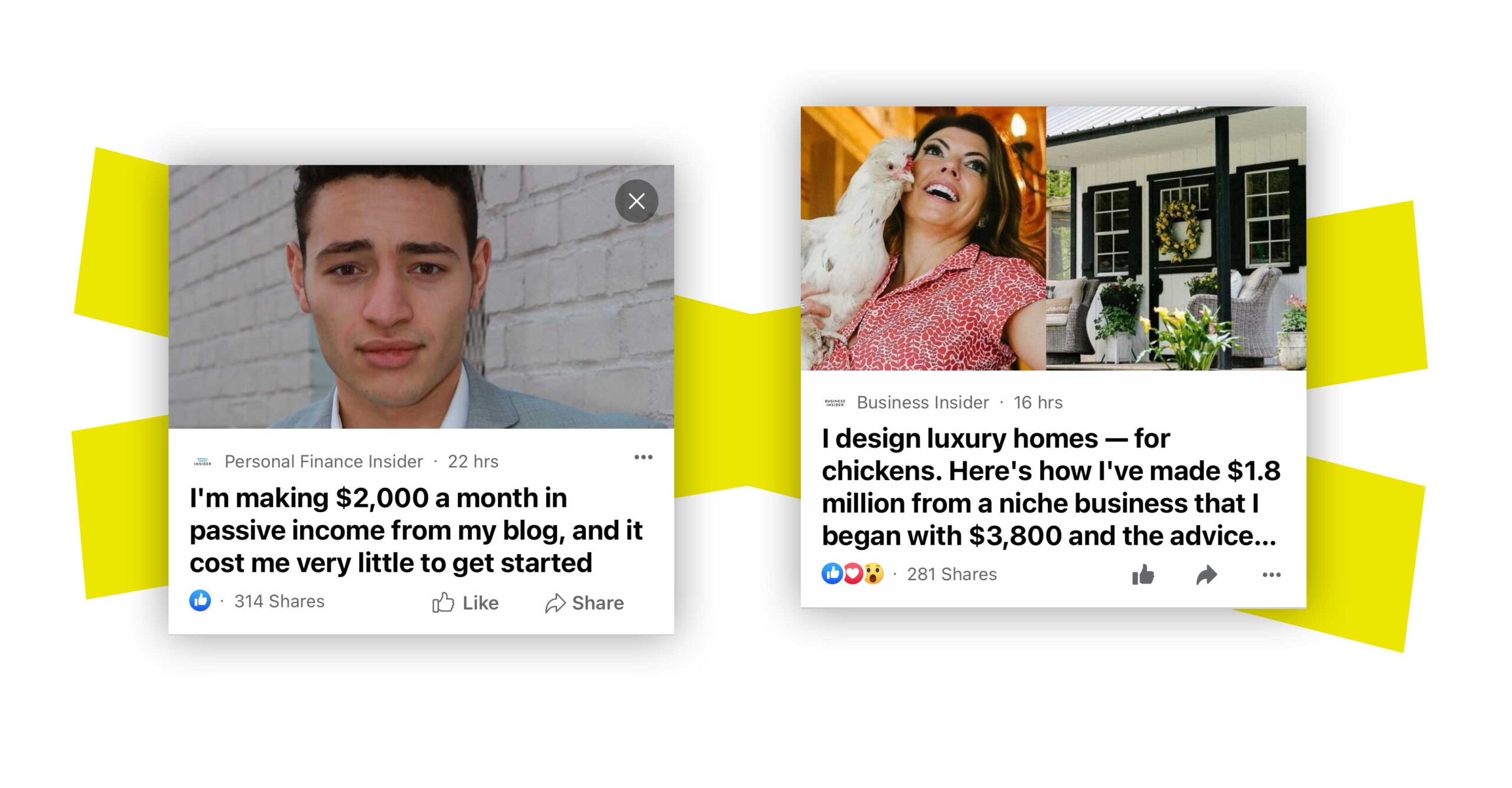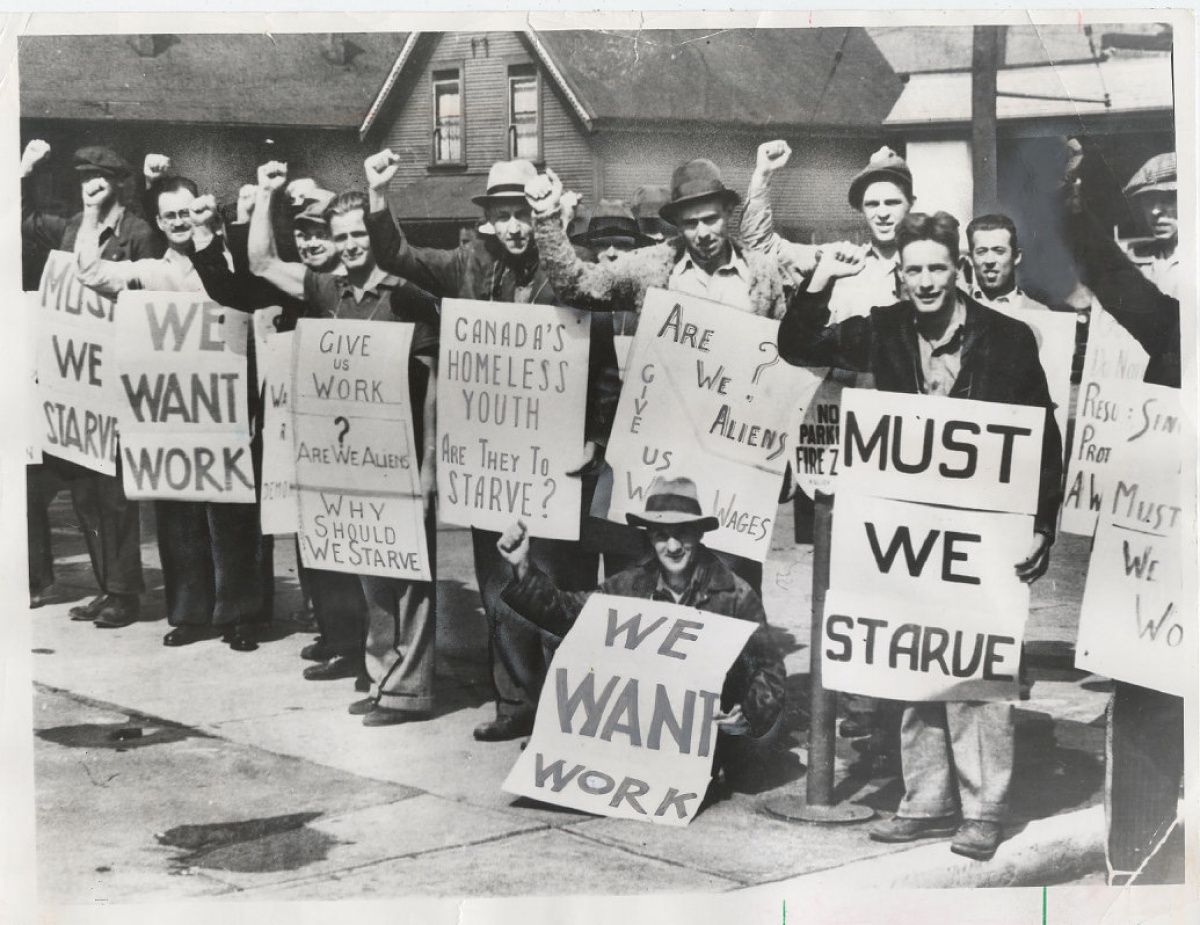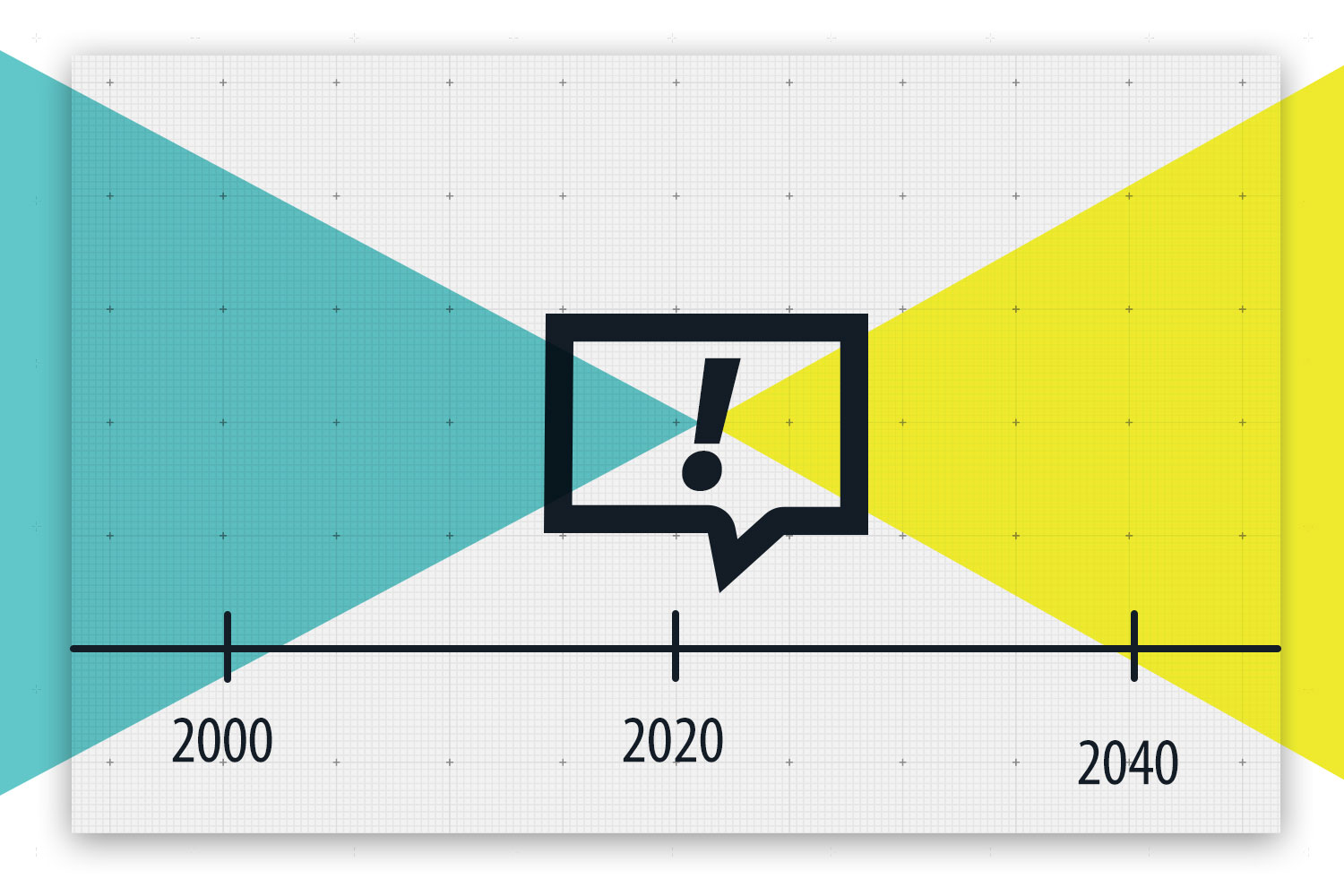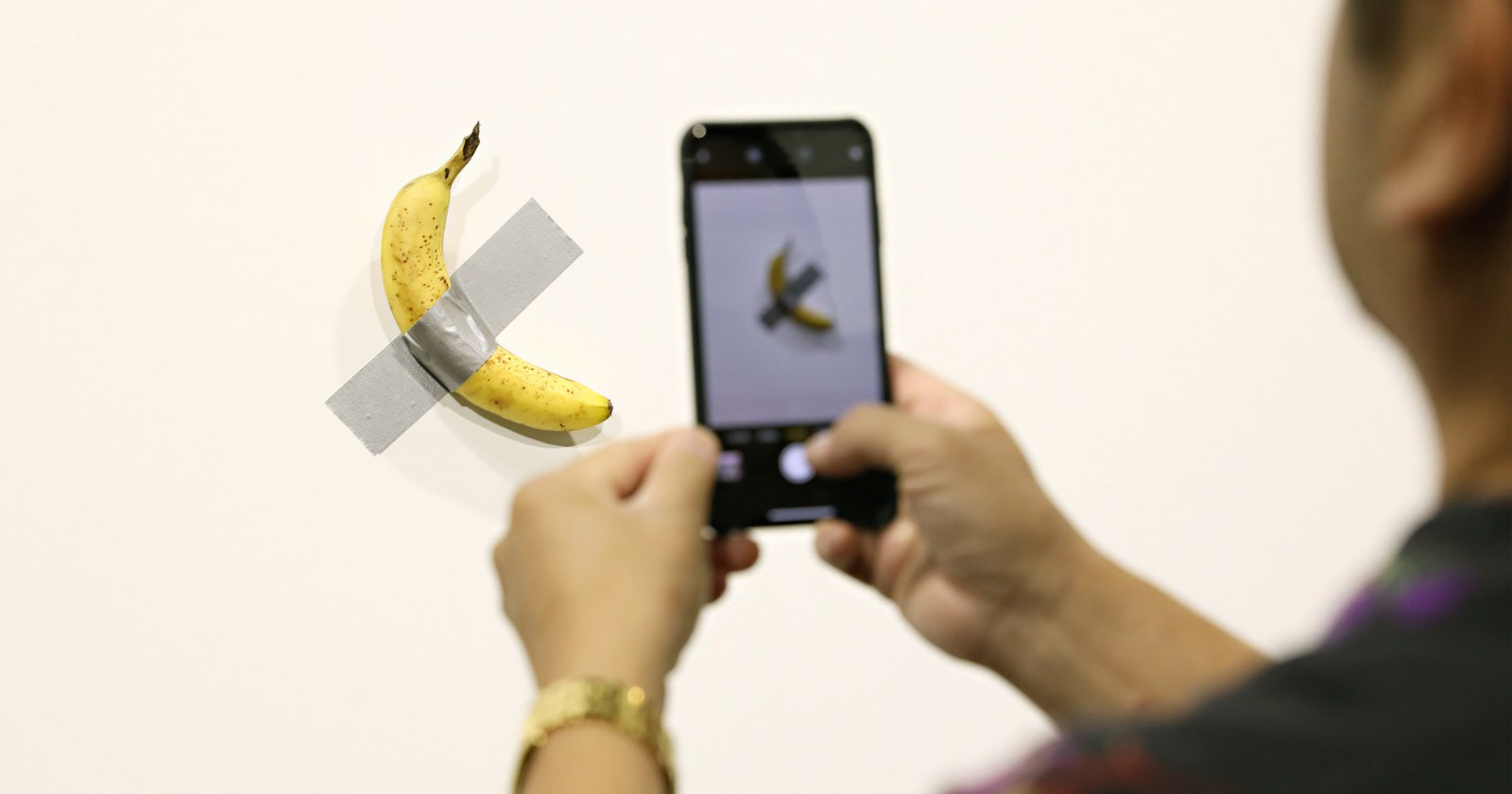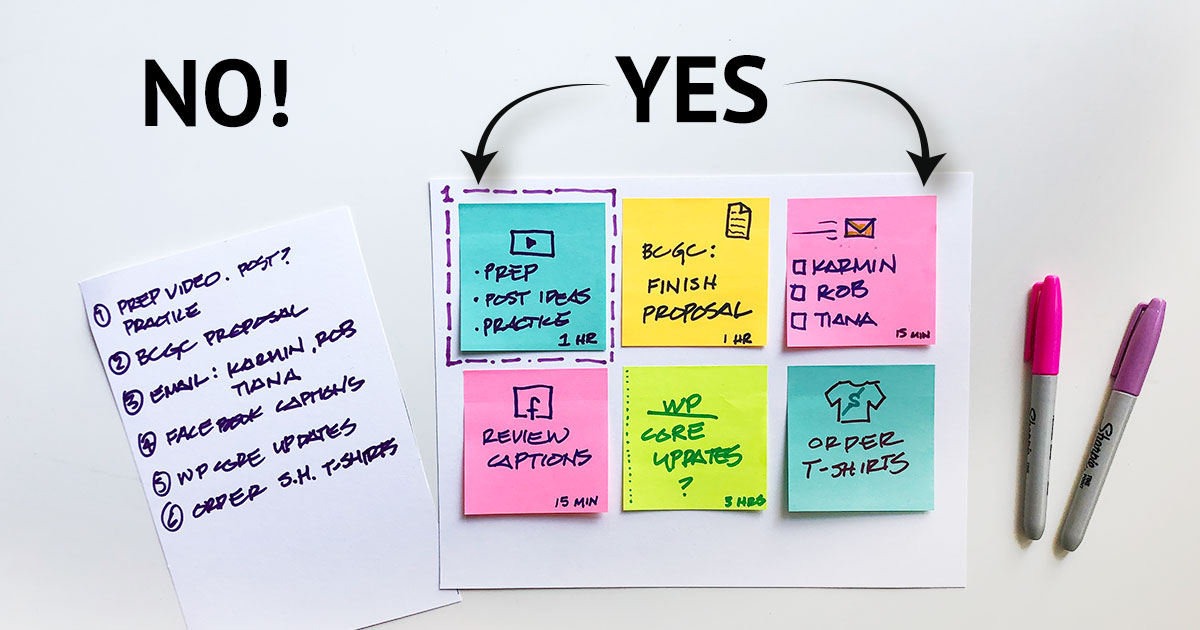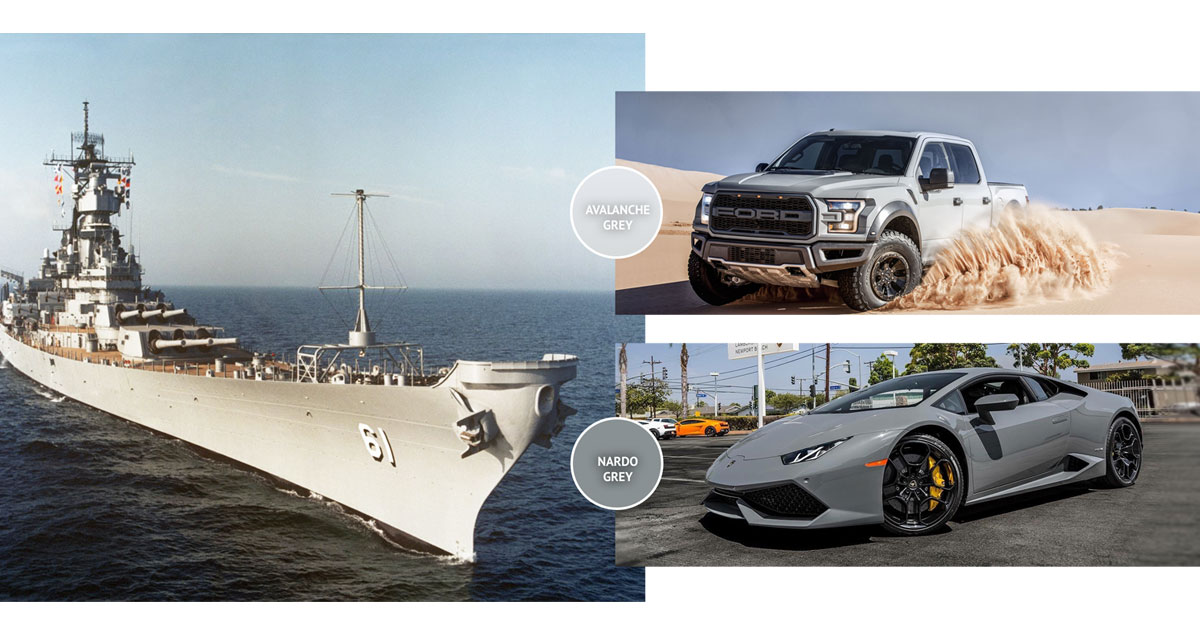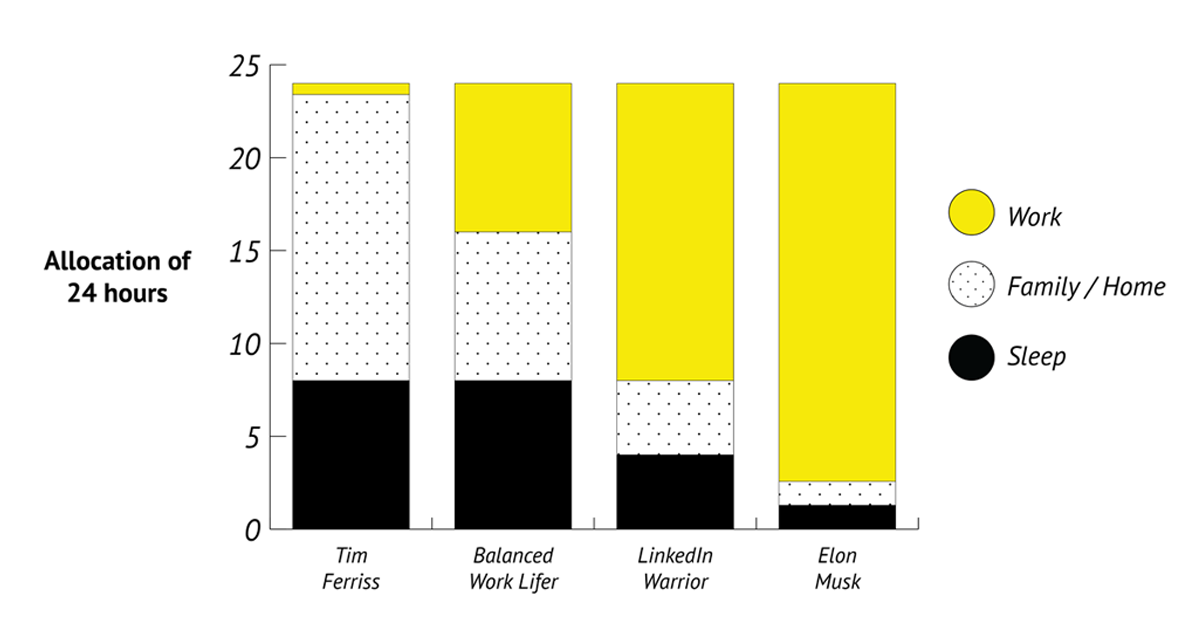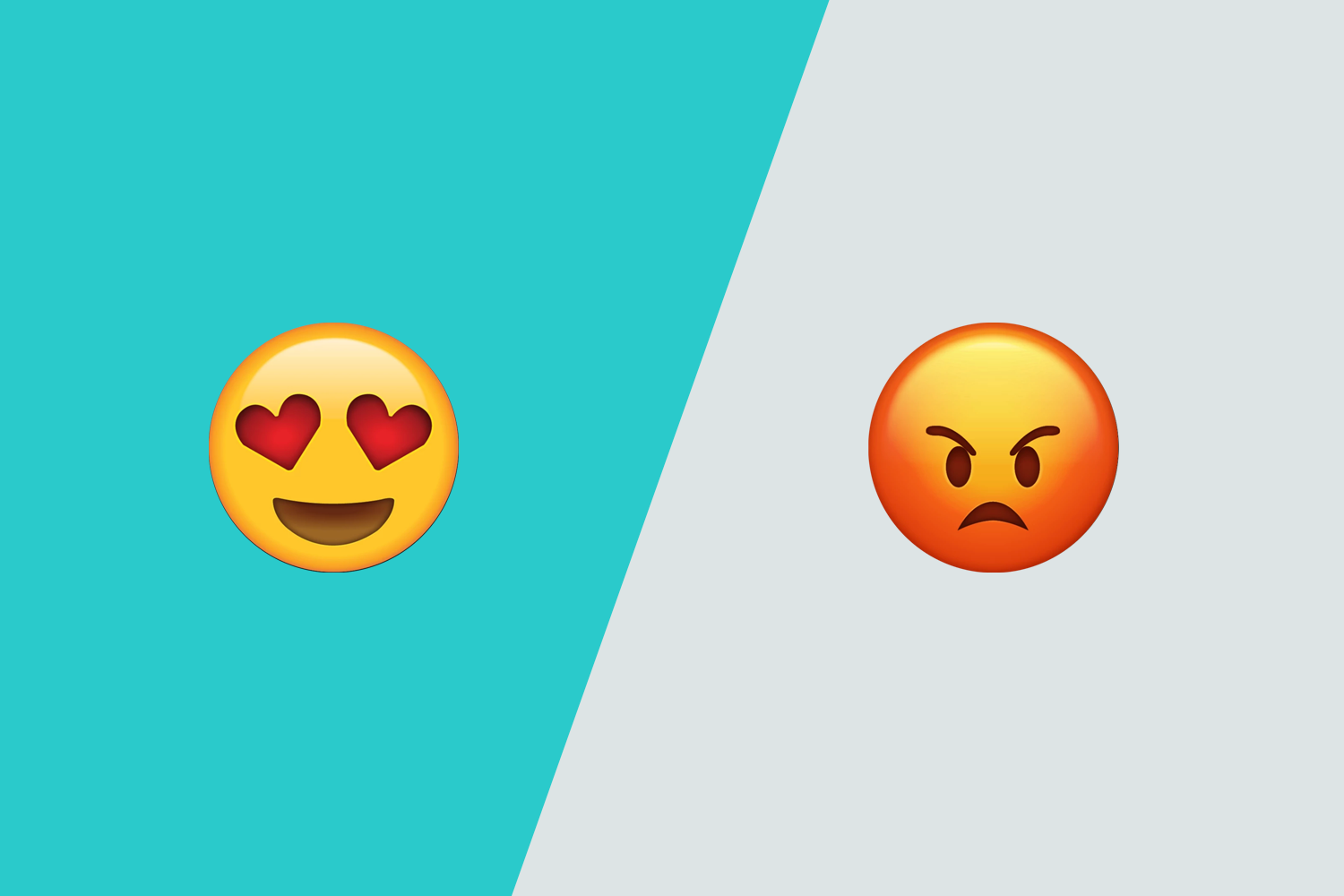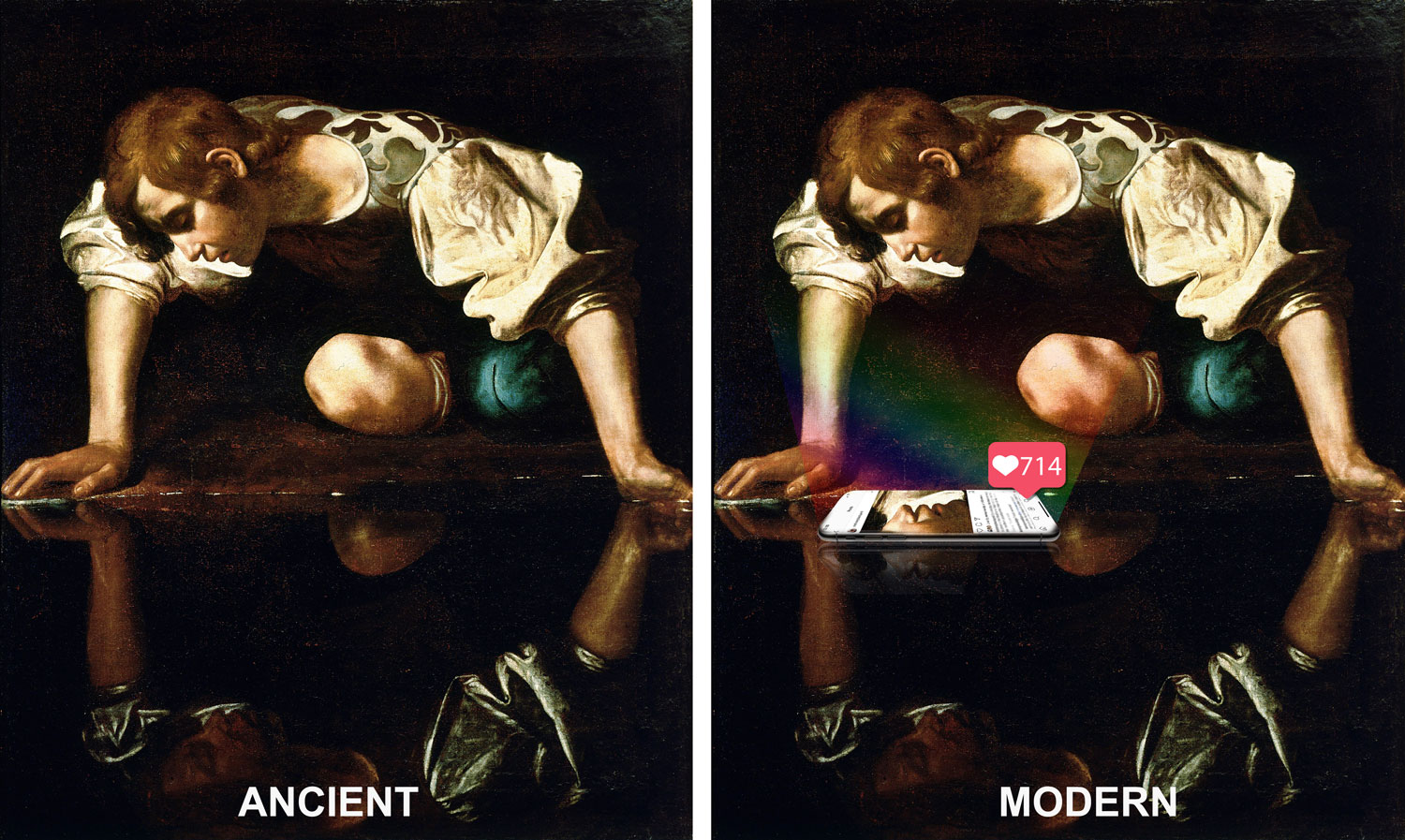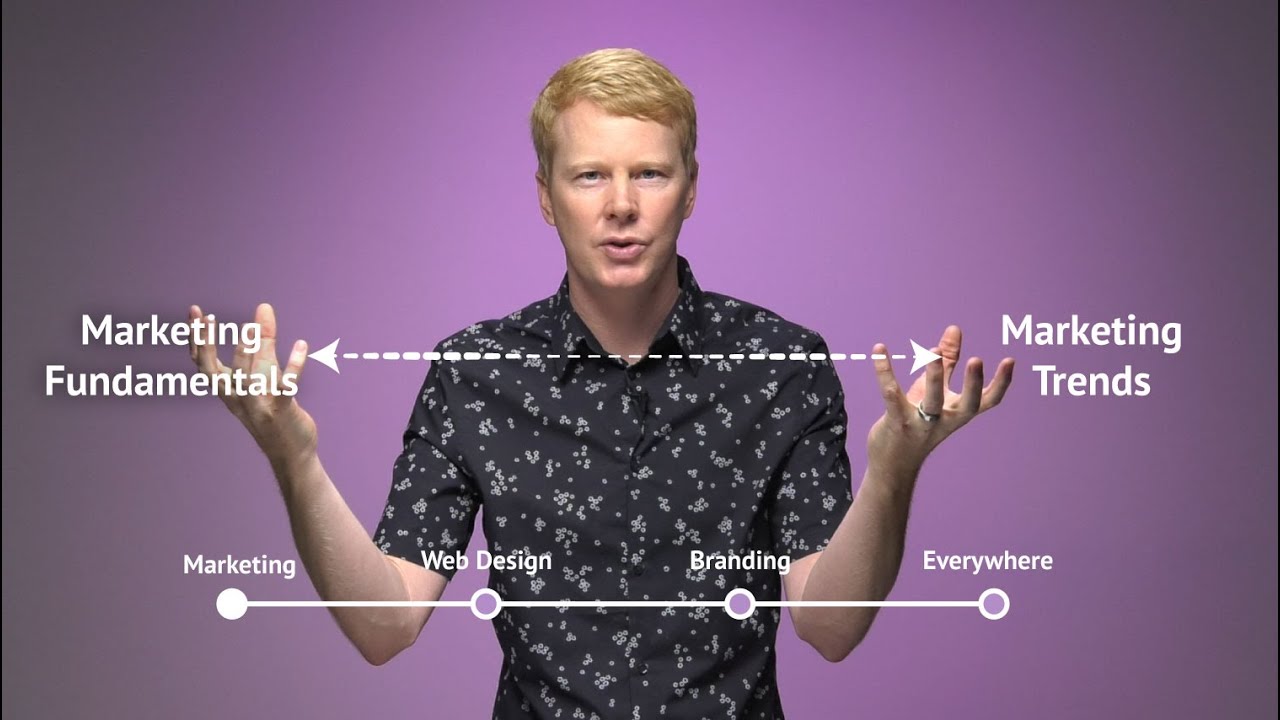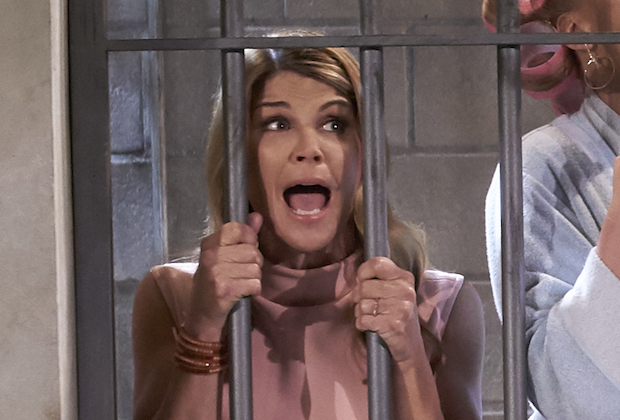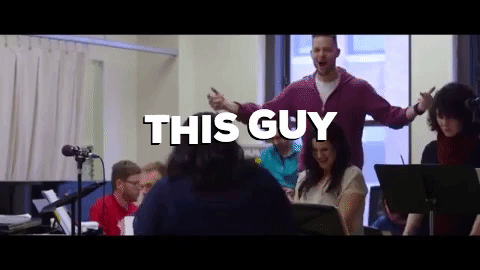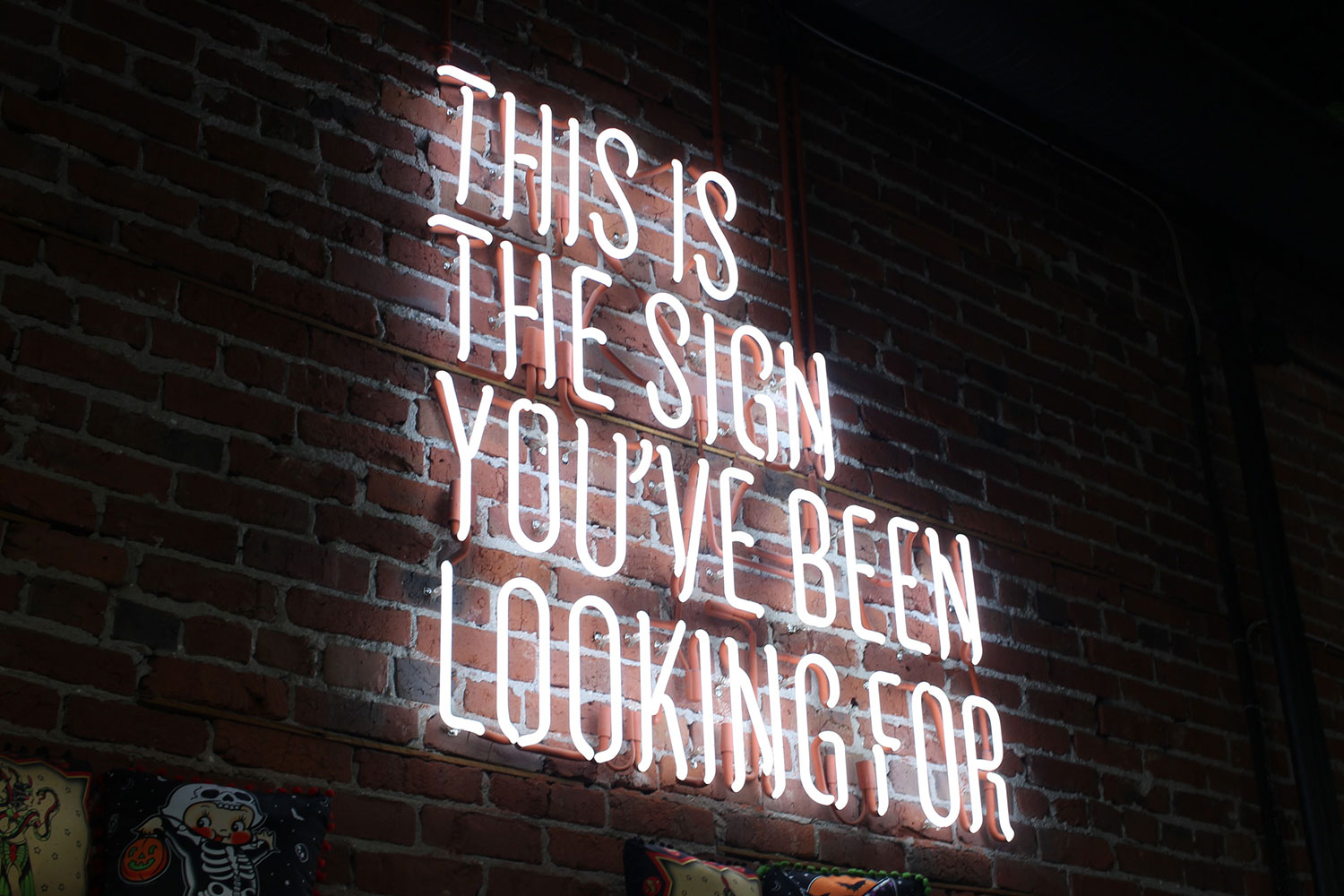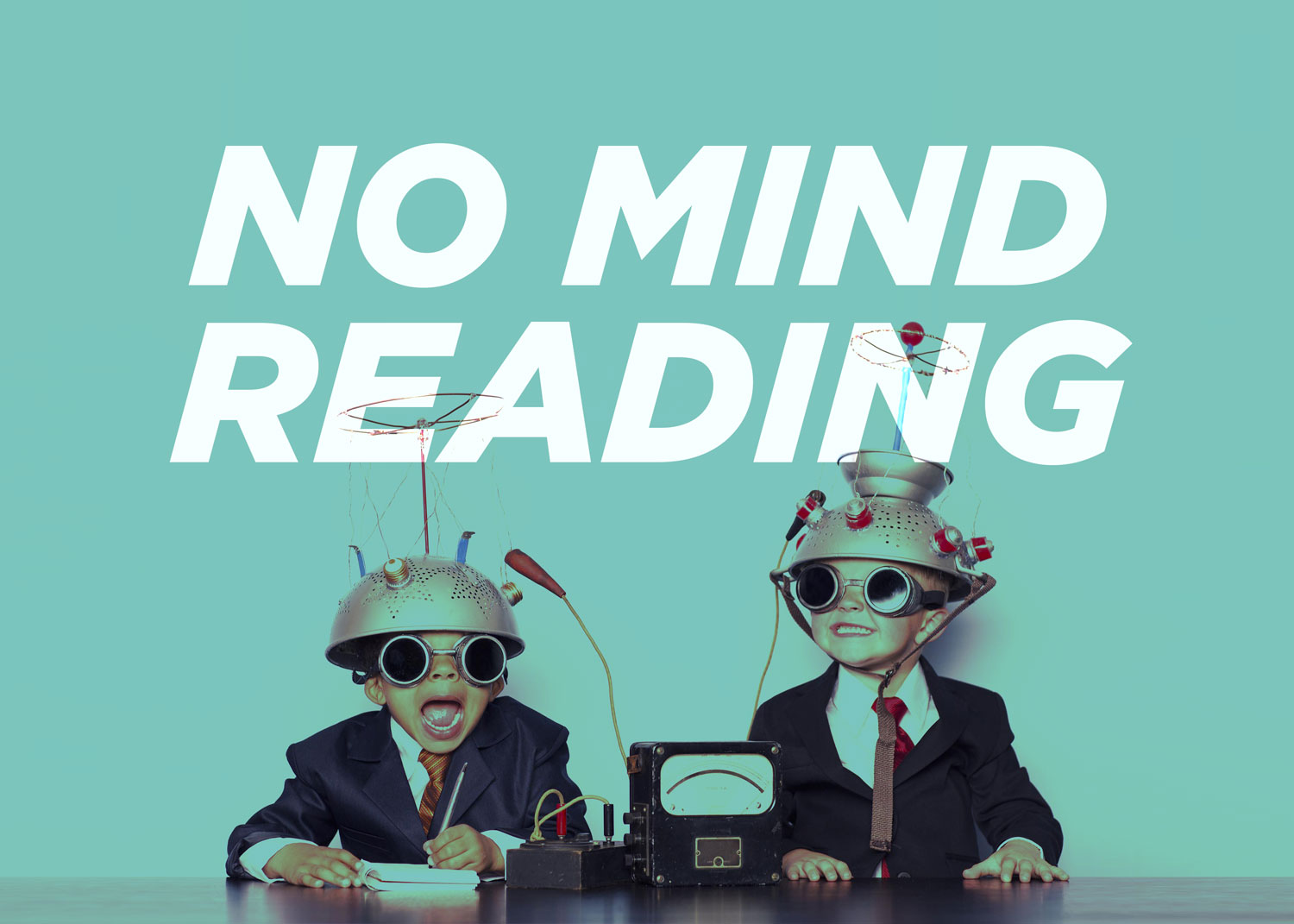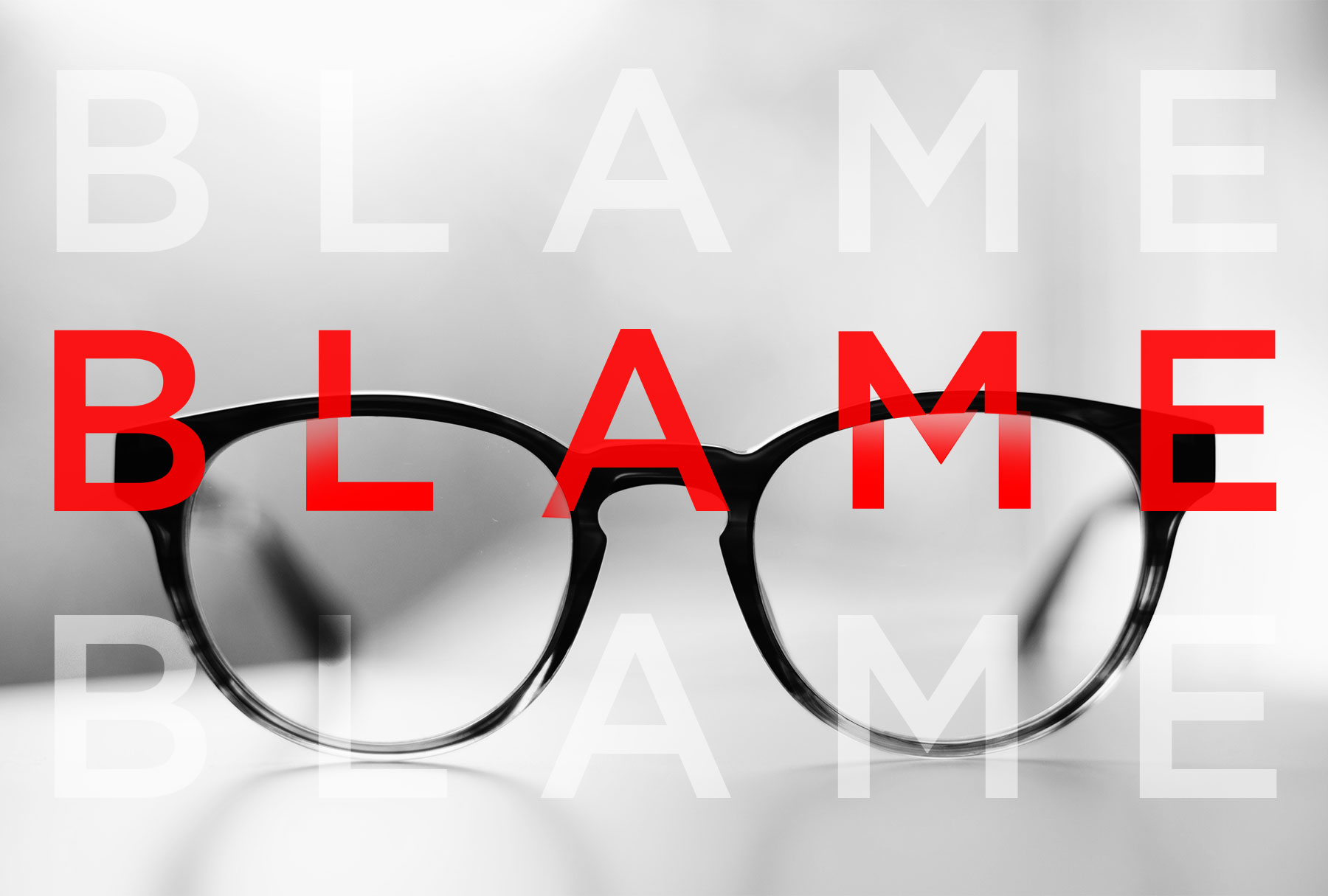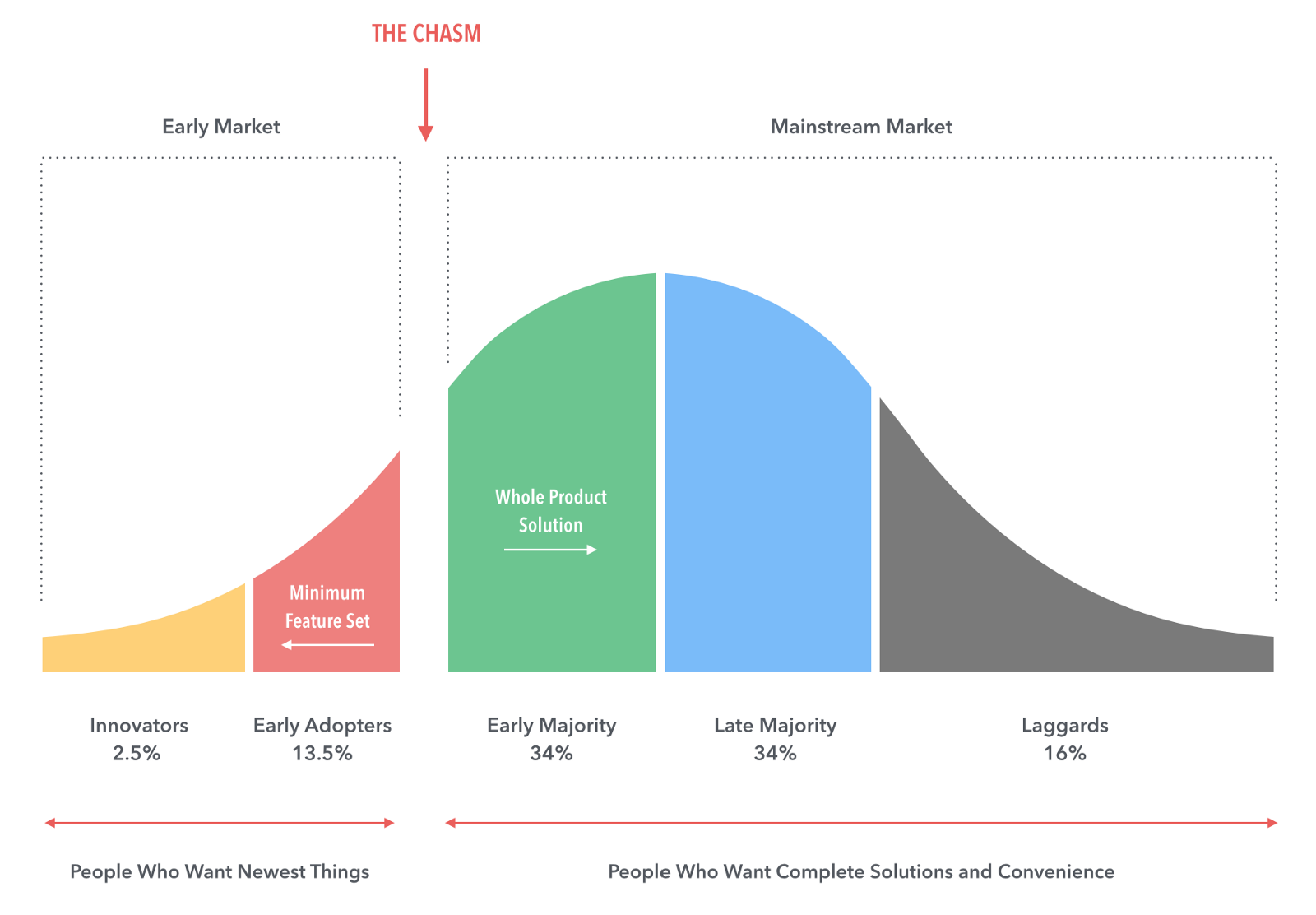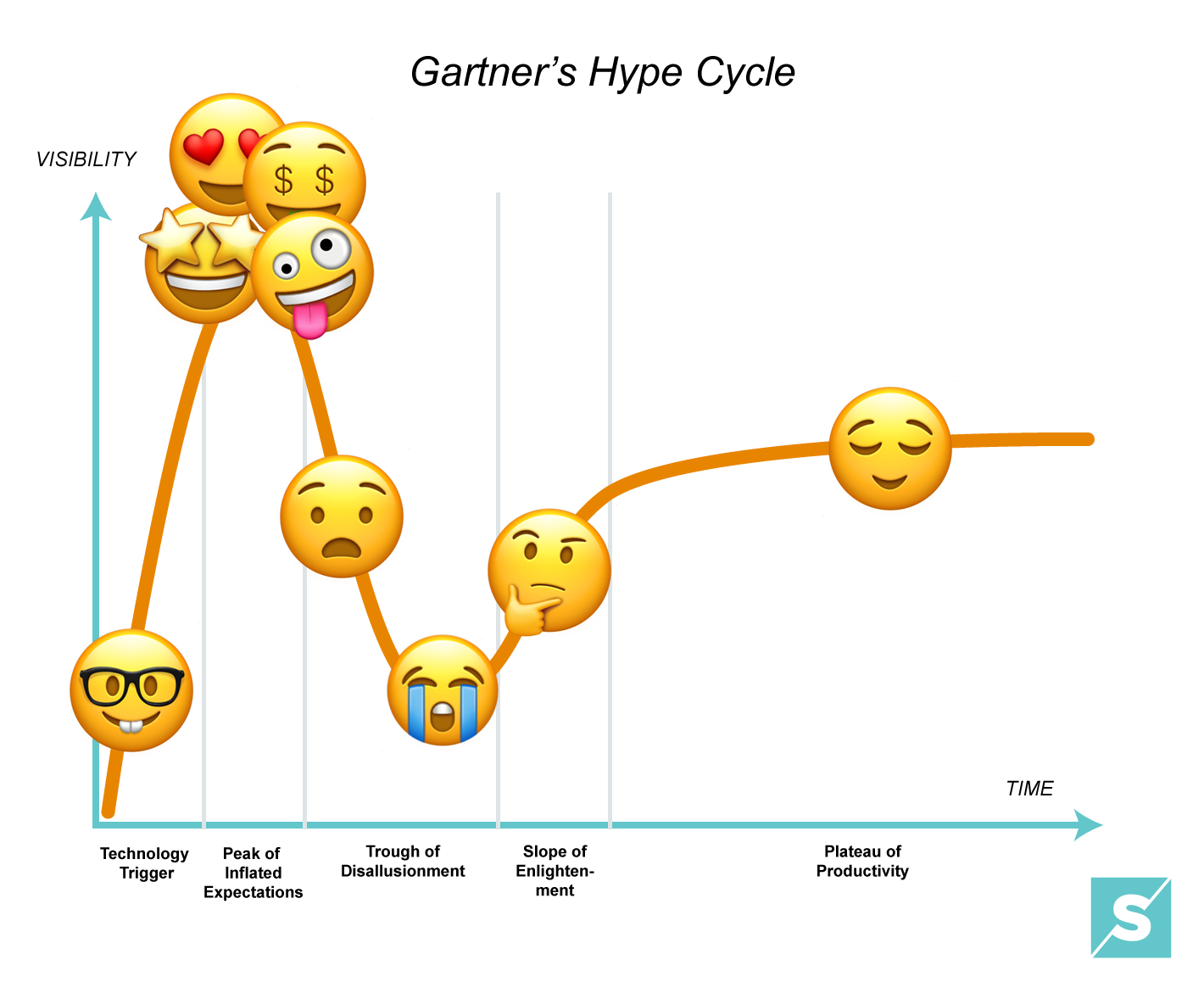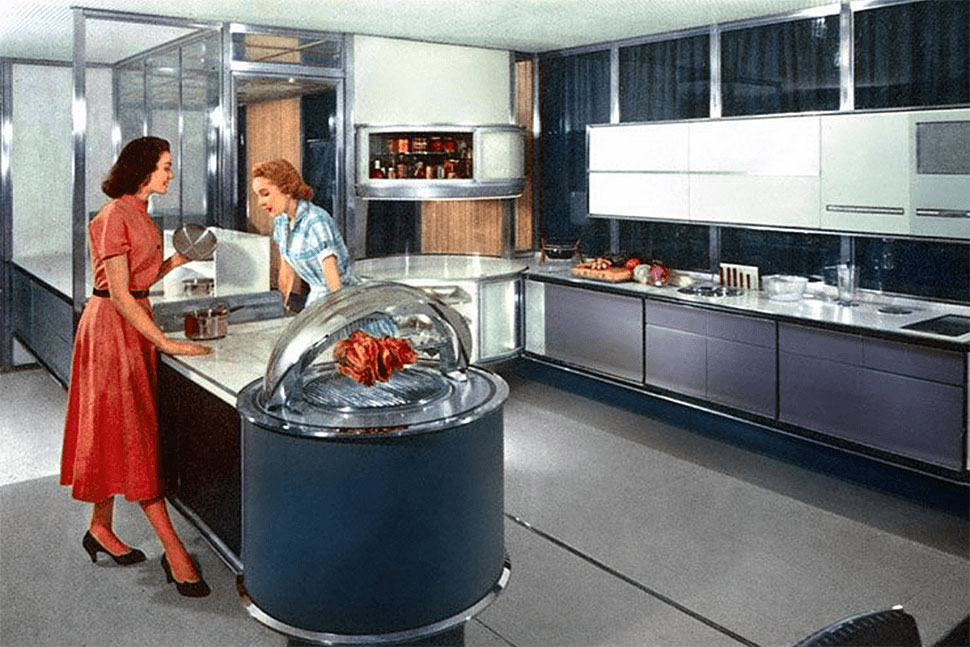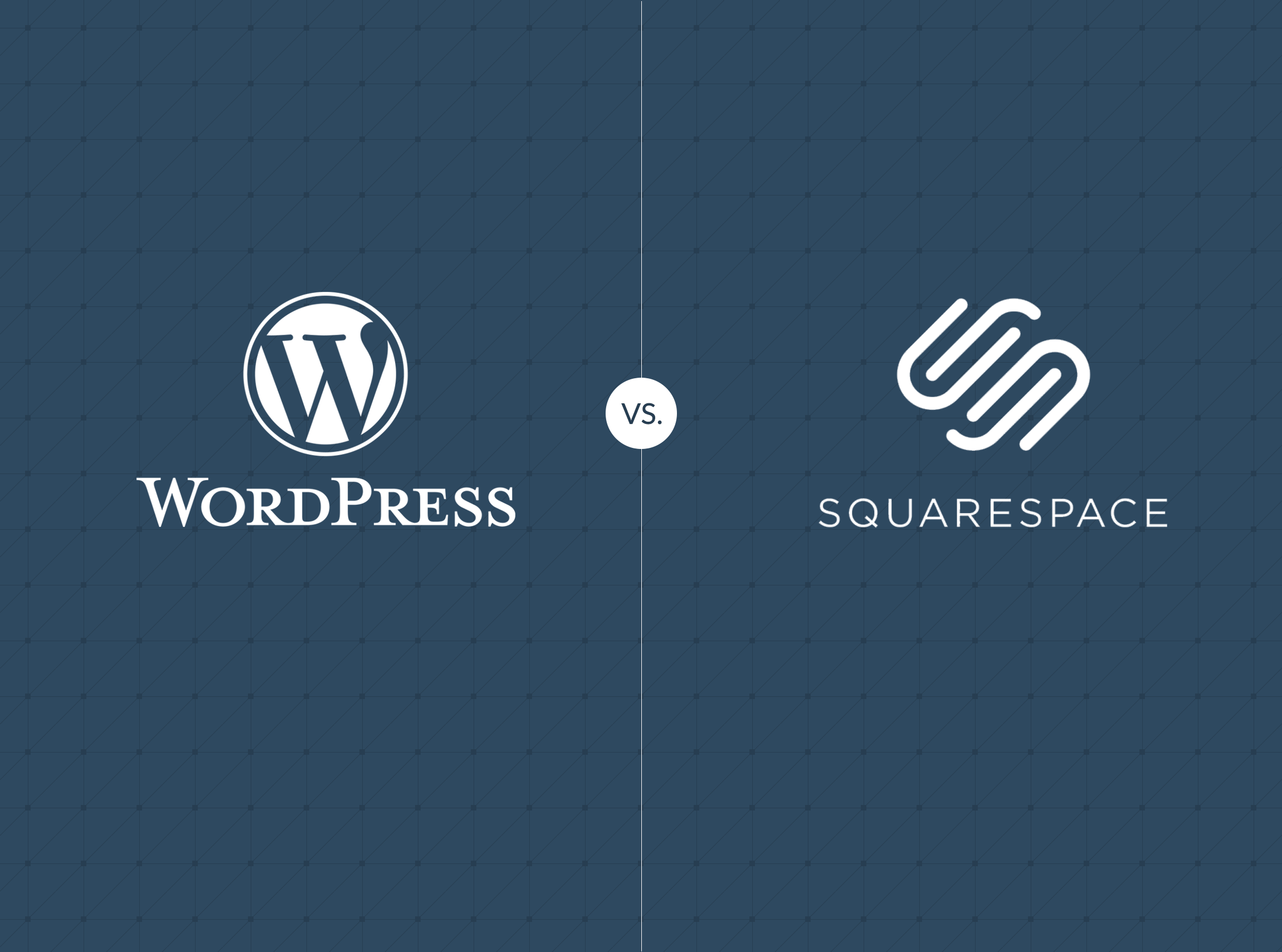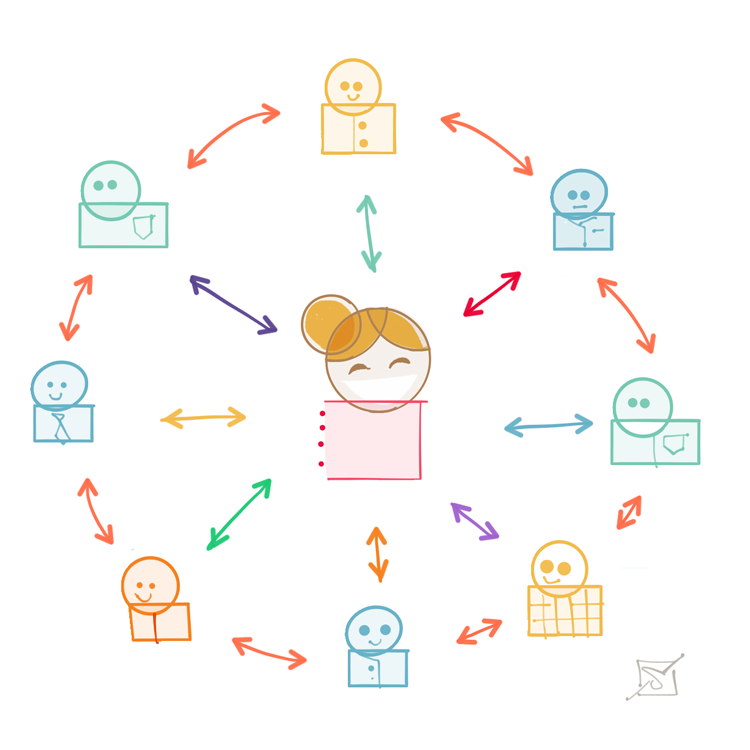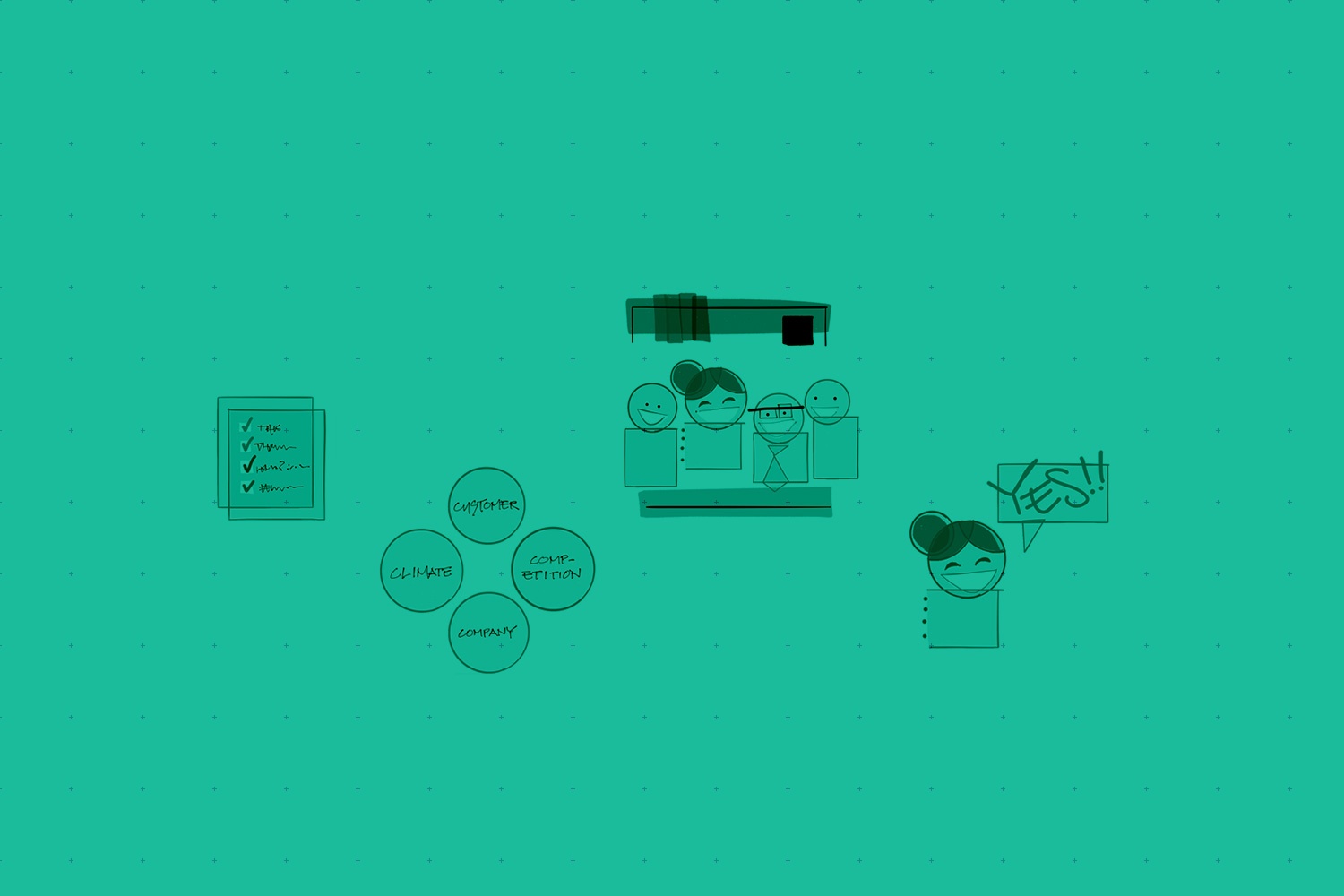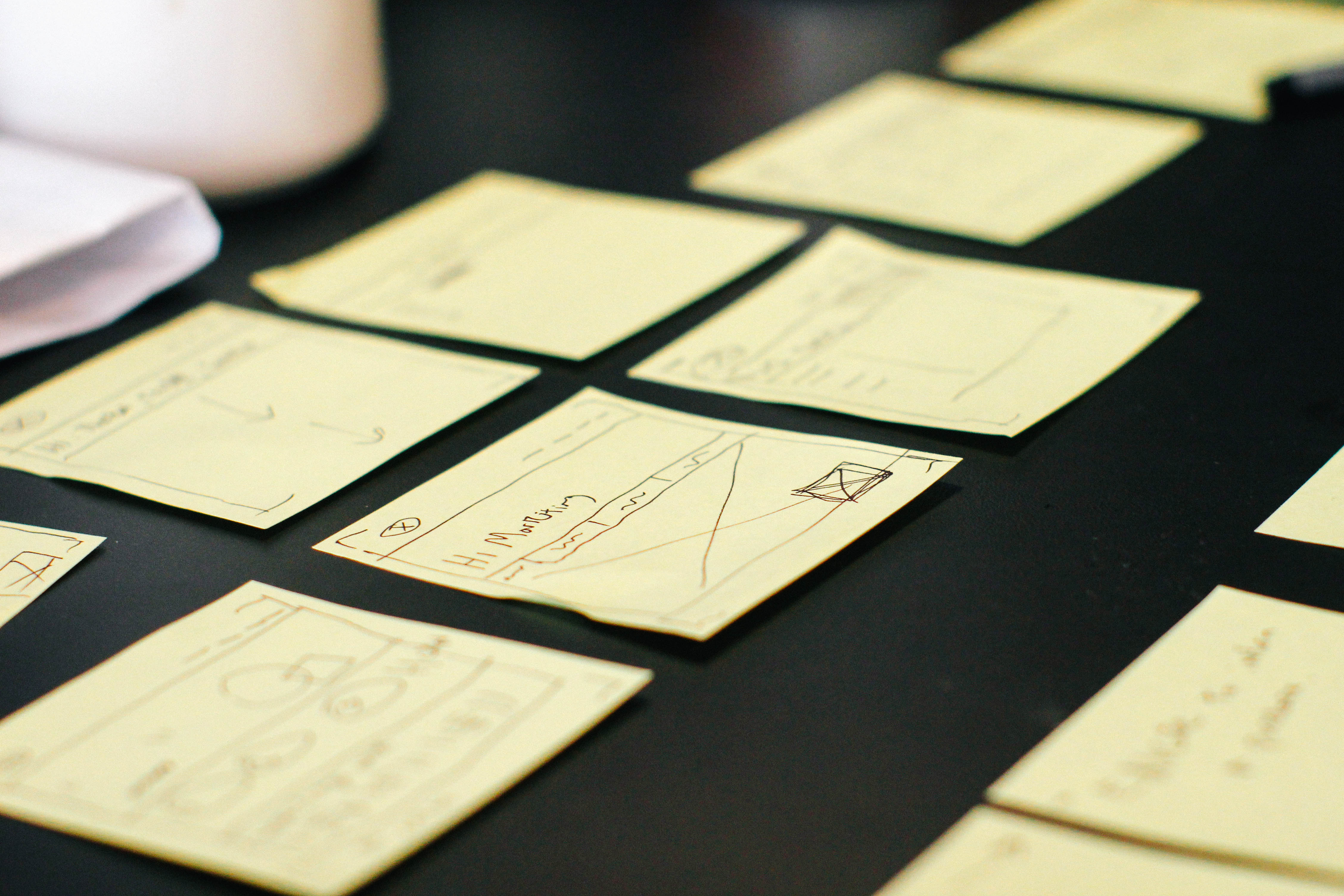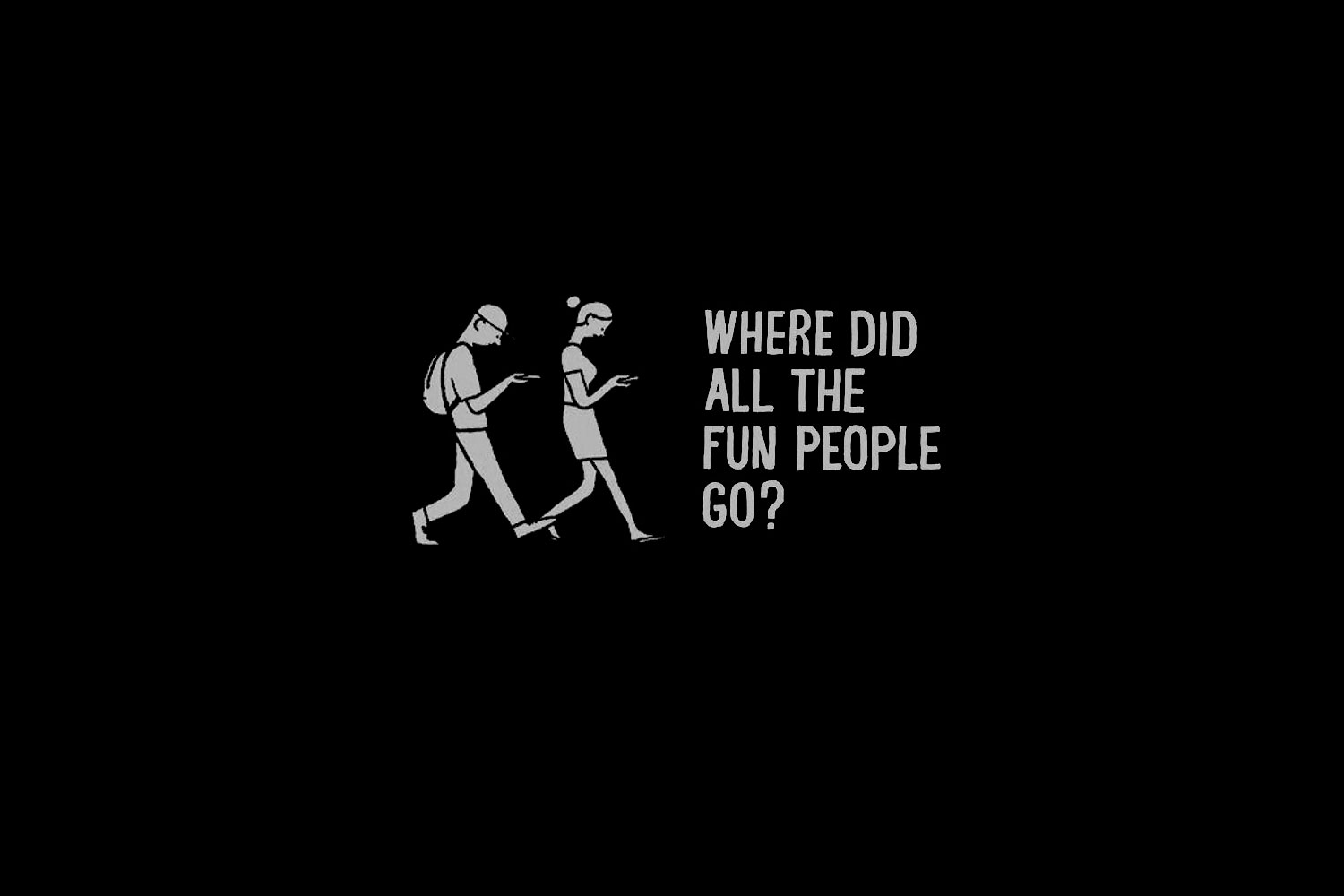In most of our life, we make drastic decisions when we want to do something new. If you want to fill up your coffee mug with fresh coffee, you have to first toss out the stale, lukewarm coffee from this morning. If you want to build a new house on your property, you have first tear down your current house. If you want new political leaders, you have to get rid of your current politicians.
We bring these norms when we build in the digital world, and it’s completely unnecessary. For reasons that I cannot understand, most people (and companies!) completely get rid of their old website and replace it with a new website. Although there's a lot of pageantry and excitement when you "flip the switch" to the new website, this is a chaotic and terrible decision:
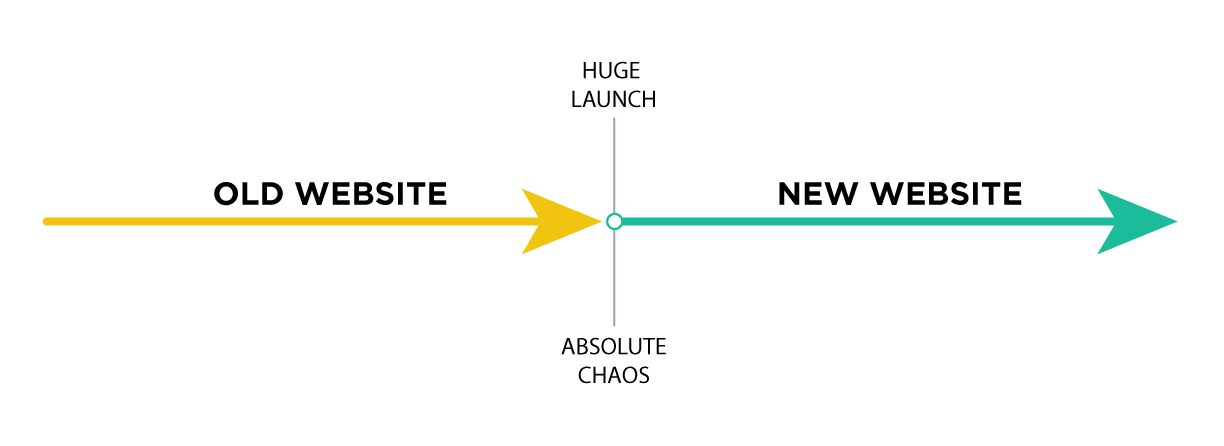
This "flip the switch" strategy is bold, but it threatens everything that matters to your company:
- Your Staff ??
- Your Customers ??♀️
- Your Overall Success ?
(More on these three later.)
After you read this blog and see our process, you’ll never flip the switch again. We have created a simple, intuitive process that allows our clients to relaunch massive websites with minimal drama. It’s a 3-phased approach where we gradually ramp down your old website and ramp up your new website. Its three phases are made possible by simple subdomains created through your Domain Name Server (DNS):
- yourcompany.com
- old.yourcompany.com
- new.yourcompany.com
So let’s get started!
Phase 1: Introduce a New Website, a Work in Progress
It's a simple concept. Keep your old website online and allow the brave and curious website visitors to explore your new place. It's like inviting people into your construction site to explore an unfinished home. It's exciting to see a work in progress!
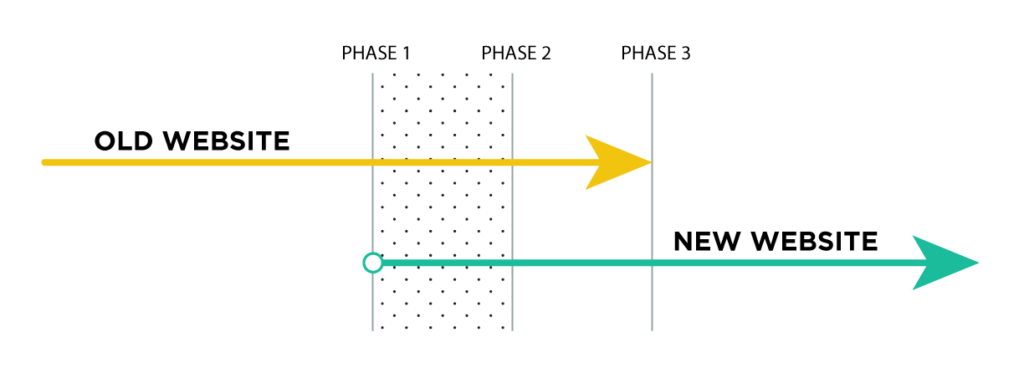
Your old website is accessible here: old.yourcompany.com
- Encourage people to move to the new website: "We no longer will be updating this section with new information."
- Friendly reminders: "You are on our old website which will be soon phased out. Please update your bookmarks soon!"
Your new website is accessible here: yourcompany.com
- We've officially "flipped the switch" and force people to go to your new website. Welcome everyone who is surprised to see this new website for the first time.
- If every part of the new website is not complete, you can have pages with simple links that read: "This new section is not yet complete. Please find this section on our old website."
- For your default 404 error page, include this message: "Can't find what you are looking for? You can still check out our old website."
Tip: Phase 2 can be as short or as long as you want it to be. If your old website is a liability, then do away with it quickly: in a couple of weeks or less. However, if you need to work through some complicated issues within your company, you can stretch Phase 2 out a few months.
Phase 2: Launch Your New Website, Keep Your Old One
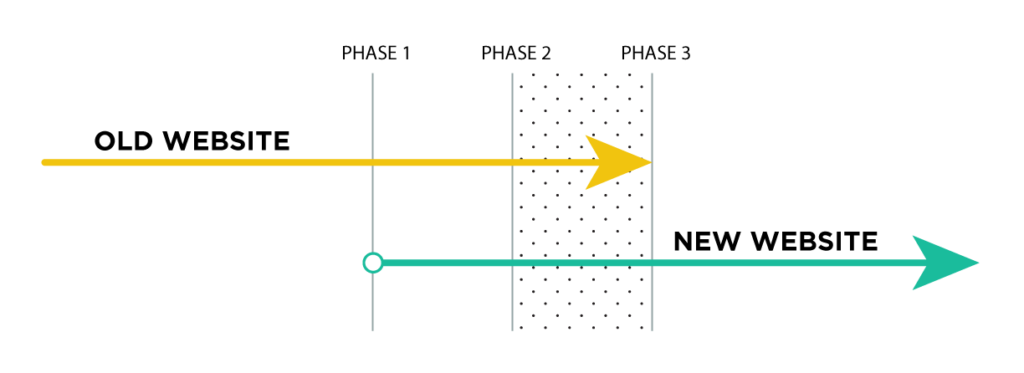
Your new website is accessible here: yourcompany.com
- We've officially "flipped the switch" and force people to go to your new website. Welcome everyone who is surprised to see this new website for the first time.
- If every part of the new website is not complete, you can have pages with simple links that read: "This new section is not yet complete. Please find this section on our old website."
- For your default 404 error page, include this message: "Can't find what you are looking for? You can still check out our old website."
Your old website is accessible here: old.yourcompany.com
- Encourage people to move to the new website: "We no longer will be updating this section with new information."
- Friendly reminders: "You are on our old website which will be soon phased out. Please update your bookmarks soon!"
Tip: Phase 2 can be as short or as long as you want it to be. If your old website is a liability, then do away with it quickly: in a couple of weeks or less. However, if you need to work through some complicated issues within your company, you can stretch Phase 2 out a few months.
Phase 3: Close Down Your Old Website
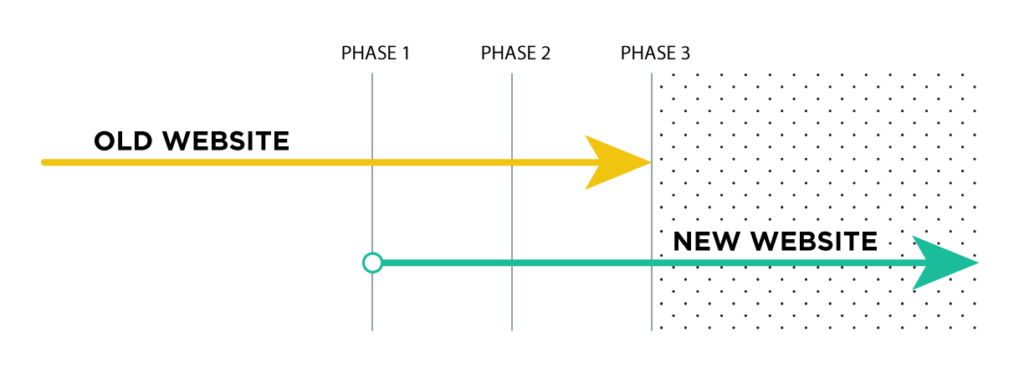
This is a quiet moment that nobody will even know happens. Update your DNS settings to have old.yourwebsite.com to point to yourwebsite.com, which officially ends all traffic to your old website.
Tip: Don't close down your old website without first cataloging your old URLs and mapping them to your new URLs. Use Google Sheets and make the interns do it. This is monotonous, and you shouldn't have to do this if you are over 30. You've already paid your dues.
Major Benefits of the 3-Phase Process
This could be a blog about a pragmatic process and some technical tricks that make it possible. But let's not forget that every website is made by people for people. Every business is a people business. So let's talk about how your people will benefit from this approach.
For Your Staff ??
- Removes artificial time pressure. To meet the official "launch date" of your new website requires 100% of your staff’s time and energy to make sure everything is 100% ready. And since you have real business to take care of, you are lucky to 75% of your staff's attention. The result? You do a major launch of a new website that is hardly as cool as you had planned.
- Reduces strain on staff and resources. As a leader, you can push people to have their stuff together for the new website, but if there are other mission-critical projects in progress, you don't have to sink your ship just to get a new website online.
- There is always blowback when you do something new. Some customers will declare: “I don’t like this new website you guys suck!” This can really kill the morale of your staff, especially the people who've worked so hard to create the new website. A phased approach doesn't provoke the haters to hate.
For Your Customers ??♀️
- It acknowledges that we are all creatures of habit, and we should avoid traumatizing our website visitors by deleting the old website and replacing it with a new website.
- Allows visitors to explore new features, functionality, and a fresh design.
- It allows you to watch people’s behavior on the new website and compare their behavior with the old website. Literally, you have two sections and you can watch your Google Analytics to see which section performs better.
For Your Overall Success ?
- Less chance of losing critical information from the old website. This happens ALL THE TIME.
- From a Search Engine Optimization (SEO) standpoint, it gives you adequate time to catalogue your old URLS and create 301 redirects to your new URLs so that you don’t lose your SEO juice.
- Gives you a chance to take advantage of a new, better server environment rather than just sticking with your existing web host.
Adapting the 3-Phase Approach
With this approach, you have a few variables that you can adjust to fit your project. You can adjust the time window of each phase. You can re-order priorities of what needs to be perfect for Phase 1. You can separate Phase 2 into multiple sprints so that you can better track progress (Phase 2.0, Phase 2.1, Phase 2.2, etc.) The bottom line is that this approach gives you the options you need to have a successful launch that keeps your peeps happy. Cheers!